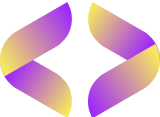These are new Google Photos and Maps icons with a gradient redesign
These are new Google Photos and Maps icons with a gradient redesign

### A Splash of Color: A Closer Look at the New Gradient Icons in Google Photos and Maps
If you’ve opened Google Maps or Google Photos recently, you might have noticed something a little different. A little more… colorful. In a subtle but significant design shift, Google has begun testing and rolling out a new set of icons within these two cornerstone apps, moving away from the simple, monochrome outlines we’ve grown accustomed to and embracing vibrant, multi-toned gradients.
This isn’t a full-scale rebranding of the app icons on your home screen—the iconic Maps pin and the Photos pinwheel are safe for now. Instead, this refresh is focused on the in-app user interface, affecting the buttons and toggles you use to navigate and interact with features. It’s a move that aligns perfectly with Google’s broader Material You design language, which prioritizes color, personality, and dynamic interfaces.
#### What’s Changing in Google Photos?
In Google Photos, the changes are most apparent in the editing suite and the main navigation bar. Previously, icons for tools like “Crop,” “Adjust,” and “Filters” were simple, single-color line drawings. The new design infuses them with life. For example, the icon for editing tools might now feature a subtle gradient, and the bottom navigation tabs for “Photos,” “Memories,” and “Library” are being updated from outlined icons to filled-in, colorful ones when active.
This change does more than just add a splash of color. It creates a clearer visual hierarchy. The active, gradient-filled icon immediately draws your eye, making it easier to understand where you are in the app at a glance. For editing tools, the use of color can make the interface feel more intuitive and engaging, encouraging users to explore the creative options available.
#### Navigating the New Look in Google Maps
Google Maps is seeing a similar treatment. Icons for navigation modes like “Driving,” “Transit,” and “Walking,” as well as the all-important “Layers” button, are shedding their flat, one-color look. The new icons are more dimensional, often using gradients to suggest depth or function. The “Layers” icon, for instance, might now feature a gradient that visually represents the stacking of different map views like Satellite and Traffic.
For an app as data-dense as Google Maps, these small visual cues can have a big impact on usability. By making key functions more visually distinct, Google is reducing cognitive load and making the process of finding the right tool or setting quicker and more instinctive. The brighter, more engaging icons make the interface feel less utilitarian and more modern.
#### Why the Shift to Gradients?
This move isn’t happening in a vacuum. It’s part of a larger design trend and a core tenet of Google’s Material You philosophy. While flat design dominated the tech world for years, we’re now seeing a return to more depth, texture, and color.
Here’s why this redesign makes sense:
1. **Improved Visual Cues:** Gradients and color help distinguish interactive elements from static ones, guiding the user’s eye to important functions.
2. **Modern Aesthetic:** The flat, minimalist look can start to feel dated. These new icons make the apps feel fresh, fluid, and aligned with current design standards.
3. **Brand Cohesion:** By rolling out similar design principles across its apps, Google is creating a more unified and recognizable user experience, no matter which of its services you’re using.
As this is a gradual rollout, you may not see these changes on your device just yet. Google often tests new designs with a subset of users before a wider release. But it’s a clear signal of where the company’s design is headed: a future that is more colorful, more personal, and more visually intuitive. Keep an eye out—your apps are about to get a little brighter.